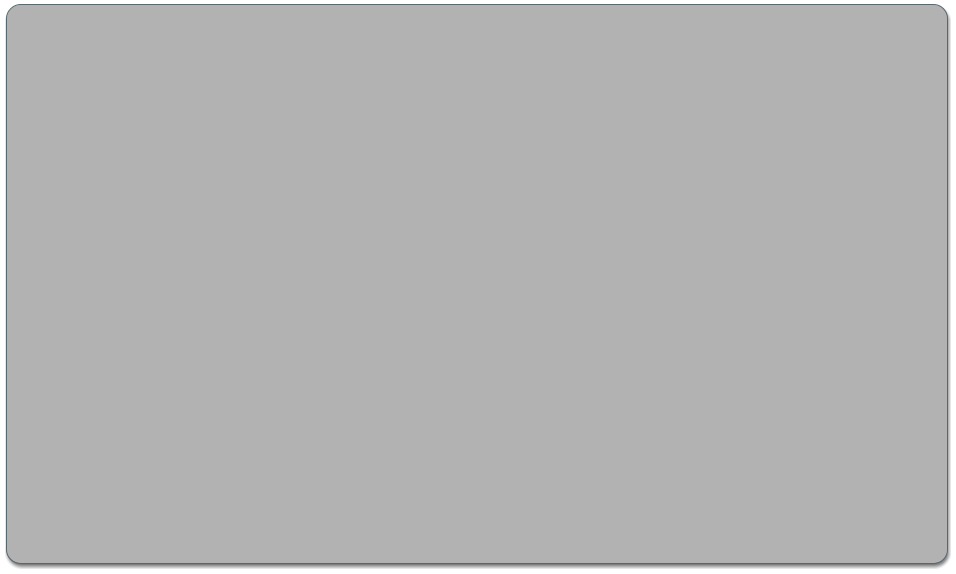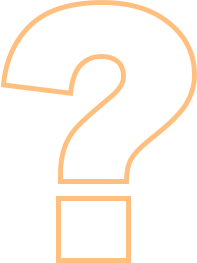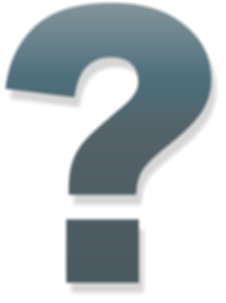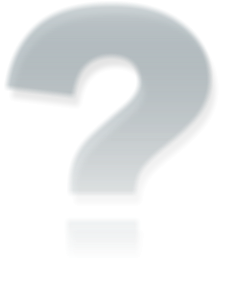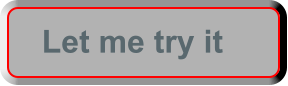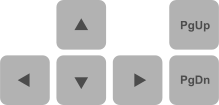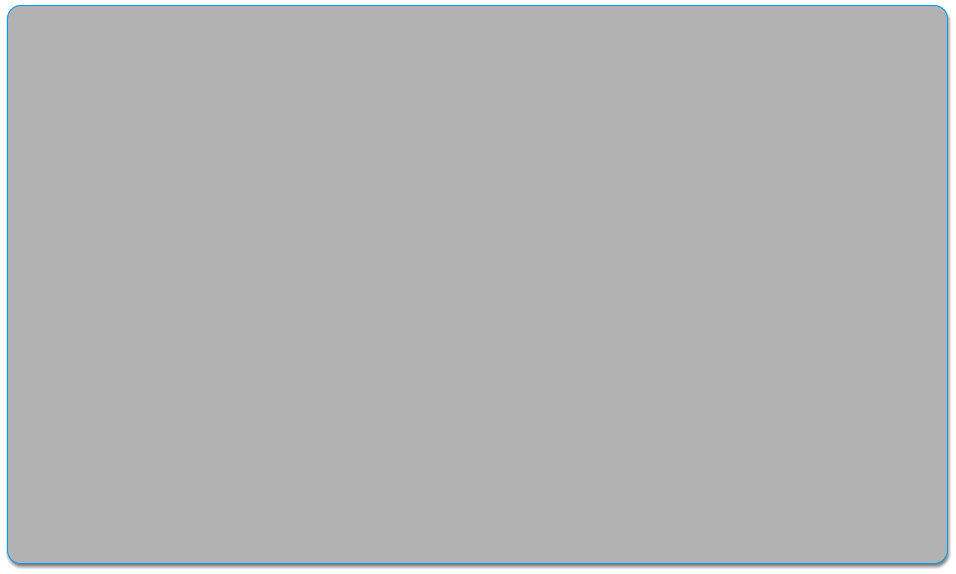
Tool Categories in Tool Wall








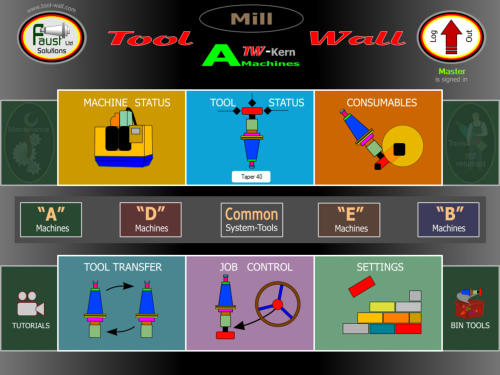
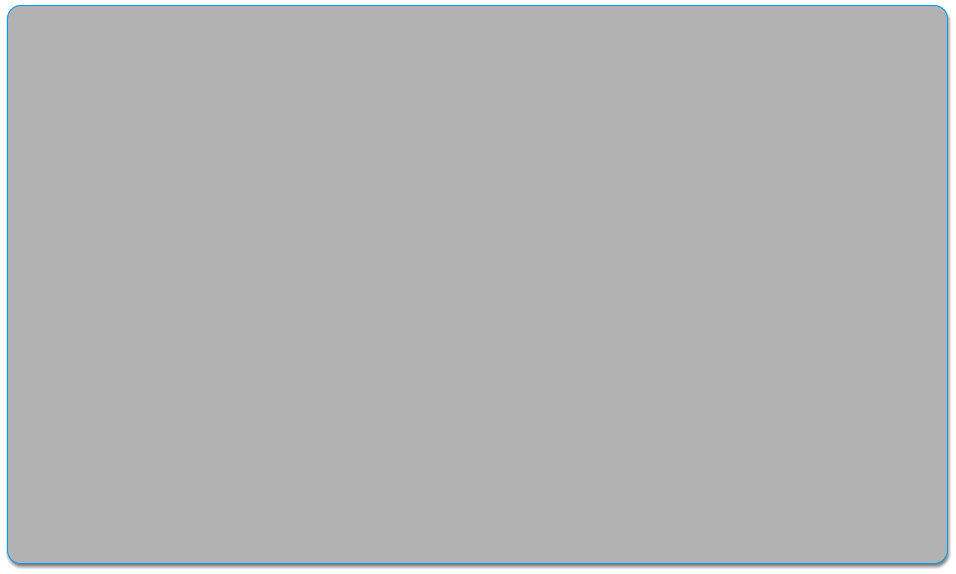
Category 1.
Look at all your tools like you
have only one of each type.
Create as many as you need but
never duplicate a Master Tool.
A Master Tool has all the data for
this category.





Found in:
Category 2.
Alias Tools are “Duplicates”.
If you want to make a
duplicate of a Master Tool you
have to create an Alias Tool.
All the Master Tool Data will
be copied to your new Alias
Tool.





Found in:
Category 3.
A Common Tool can be used
in Job Control and is the basic
tool without a tool holder and
can therefore be installed into
any machine.
Select a holder from any
machine group and make a
Common Tool Assembly.


Found in:
A Common Tool has
it’s own
Common Tool Wall
and therefore a fixed
known location.
Category 4.
A Bin Tool can not be used in
Job Control and has no fixed
location number.
Deleted Master- or Common
Tools go to the Bin and retain
all the data.
Install a Bin Tool into any
machine. Select a holder from
“A”, “B”, “D” or “E” machines
and make a Bin Tool
Assembly.


Found in:
Category 5.
A NST (Non-System-Tool) is a
tool that has no data in the
system. Just an unknown tool
from anywhere. This tool type
can be installed into any
machine and has the prefix of
NST.

Found in:
Go to the
“Tool Transfer Module”
select any machine.